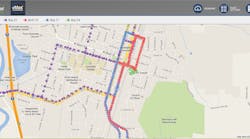Seon has two new mobile surveillance offerings. A new compact, high-resolution digital video recorder (DVR), the Trooper TL-HD, and a new web-based version of Seon’s popular video management software, vMax Commander (v5.0), are the perfect combination for any transportation manager looking for high-quality, hassle-free school bus video management.
Trooper TL-HD High-definition DVR
The TL-HD is a compact, yet full-featured DVR offering pristine recording of four analog and one high-definition camera views at 30 frames per second simultaneously across all five channels. Packed with powerful features such as a built-in inertia sensor, which triggers an alarm in dangerous driving conditions, it is also GPS-ready, to provide the exact vehicle location and route at the time of video recording. The TL-HD’s dual streaming feature lets you record a high-quality version of the event while providing a low-resolution stream necessary for viewing live video over a low-bandwidth cellular network. It is also WiFi-ready for automatic video downloading without having to go out to the bus to retrieve video.
“With the high-definition video channel, plus all of the other features, this DVR is a great investment in student safety and a great value,” says Peter Simmons, director of marketing at Seon. “And when combined with vMax Commander it’s also a powerful solution for automated stop-arm violation detection and enforcement.”
vMax Commander version 5.0
In vMax Commander Version 5.0, Seon introduces a web-based version of its popular video management software designed to drastically reduce the time and effort required to locate, download and review video of an on-board incident. Accessible from anywhere with Internet access, vMax Commander offers a dashboard view of video system health status, alarms, and downloads, and lets you schedule video to automatically download when the bus returns to the yard, and adjust DVR settings remotely, all using a simple web browser.
“One of the coolest features is the ability to find video footage by location,” says Carlos Chicas, transportation director at Capistrano Unified School District in California. “First you can display the vehicle tracks of up to 5 vehicles that travelled through a particular incident location area on a map, and then click on the tracks to set a start and endpoint for a video download. Finding the right bus and scheduling a download now only takes seconds to do!”